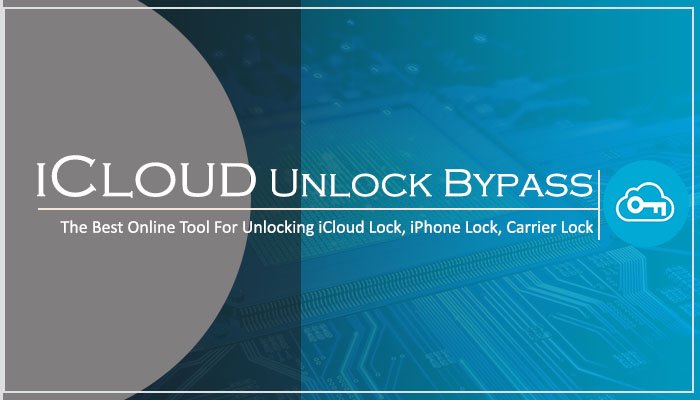Problem with Yahoo mail is not a new thing; you may encounter various common issues frequently. Among all these, Yahoo mail not working is most common, and it can affect the services in multiple ways. Although Yahoo mail is one of the finest emailing services, instances occur when you need to resolve the issue. Y9u can access Yahoo mail using any device iPhone, desktop, or Android. So, below we have discussed why Yahoo email is not working on my iPhone or any other device and how you can resolve it. Follow the complete article and find more on the same topic.
Easy Ways to Fix Yahoo Mail not Working
Before you go for any hard solution to your problem, try to use the below-given methods. These are some simple approaches that can help to get rid of the issue without getting into much hassle.
- Slow Website
Now, this issue can be because of various reasons, maybe the load on the site is too much. It is also possible that your internet connection is slow or unstable, which makes the website load slowly.
Another thing with the website is its compatibility; before using any browser, you need to ensure that it is compatible with Yahoo. You can use Chrome, Safari, Edge, or Firefox for Yahoo.
Try clearing the cache and cookies of the browser; in most cases, it helps to resolve the issue.

- Verify Account Settings
If you are facing Yahoo mail not receiving emails, then you should try this method. Verifying the email settings can help you to fix the issue, so follow the below-given steps and complete the verification.
- Go to the spam folder and check for the emails you are looking for.
- Check your block list and ensure that you have not blocked the sender.
- Check for the email filter; usually, filters restrict the email.
- Send an email to your address and check if you are receiving it or not.
- Ask the sender to check the email size before hitting the send button.
- Also, make sure that you have given the correct email address to the sender.
These are some of the common steps that you can take to verify the account settings. If any of the issues come, then resolve it and start using the email again; if this method doesn’t help you, then follow the third approach.
- Reinstalling Application
This method also helps to resolve most of the common issues that you might encounter while using Yahoo mail. So, first, uninstall the application and then reinstall it.
- Go to the settings of your mobile phone.
- Now go to the “Account and Sync” option.
- Under the Manage Account Tab, go for your account and click on it.
- Go to the “Remove Account” option.
- As you remove the account, go back to the settings of your device.
- Go to the settings and then go to the Accounts, click on Add Account.
- Now enter the email address and password and then click Next.
That’s all you need to do to fix the Yahoo mail not working issue. Now, if you are facing the same issue with your iPhone device, then follow the given approach to get rid of it.
Yahoo email is not working on my iPhone
There are plenty of methods that will help to resolve the issue on your iPhone. However, there are multiple reasons as well that cause the issue. We have listed some of the top approaches that will surely help you in this scenario; check them out.
- Make sure your Account works Outside the App
If your Yahoo account is not working in the Yahoo mail app, then try using it on other devices or on a web browser. This will help to identify the problem, follow the steps to do that.
- Open a web browser and log in to your Yahoo account.
- Compose a new email and enter your own email address in the “To” field.
- Now check after five minutes whether you received the email or not.
This will ensure that whether the issue is with the Yahoo application or with the account.
- Update the Application and Operating System
You need to keep all your tools and especially the operating system updated. This will help to avoid most of the version related issues. Along with that, check for the available updates of the Yahoo mail application. Apple releases updates anytime for their applications and operating system, so make sure that you check for them.
- Configure IMAP Settings
Ensuring the settings of your email will help you to resolve most of the related issues. If you continuously get issues while sending or receiving emails, then you should look for the email server settings. Verifying or updating the settings can help to resolve Yahoo email is not working on my iPhone. Below we have mentioned some steps; just follow them to complete the process.
- Go to the Settings and tap on Passwords & Accounts.
- Here you need to click Add Account.
- Click on Others and then click on Add Mail Account.
- Here enter your name, email address, password, and a description for your account and then hit the Next button.
- Now choose IMAP for a new account and enter:
Incoming Mail Server:
Host Name: imap.siteprotect.com
User Name: Your full email address
Password: The email password you use to sign in to your account.
Outgoing Mail Server:
Host Name: smtp.siteprotect.com
User Name: Your full email address
Password: The email password you use to sign in to your account.
- Now the mail will automatically verify the settings and after syncing, click on
That’s all you need to do to verify or update the server settings and get rid of the Yahoo email is not working on my iPhone issues. Go through the entire blog and learn more about Yahoo mail not working and how to resolve it. We tried to include some of the best and quick solutions to help you fix the problem somehow.